Polska Policja is another ransomware that infects PCs localized in Poland. This badware locks the whole desktop and displays the warning notification allegedly originated from the Police. Actually it is a fake warning window prepared by hackers. They want to persuade you that your PC was noticed in commiting illegal actions via Internet. To unblock your PC and as a fine for crimes you should pay your hard-earned money. This trick works very well for those who have not heard about such kind of scam. Ussually people are afraid of dealing with the authorities, so they hurry up to pay a fine. We publish this post to prevent you from repeting this serious mistake as millions of PC owners have already done. Do not beleive any word depicted on the warning window
11/27/2012
11/26/2012
Korps Landelijke Politiediensten Virus Uninstall
Korps Landelijke Politiediensten is a new ransomware but with old methods of work. It means that when Korps Landelijke Politiediensten (also known as KLPD) gets into your PC though the web, of course, it automatically blocks the entire system and you will just not have any possibility to do anything at all! Like any other ransomware this one has the main goal of stealing your money. It will provide you with the message on a screen saying that you need to pay money in order to unblock your system. Until then your pc is blocked. It is true that your pc will stay blocked until you pay your money to these frauds but do not rush to do that!
Fake fbi warning
FBI virus and its removal is a burning question among many users PC users worldwide. This ransomware attacked the vulnerable computers mostly located in the United States of America. The virus developers produced this badware with the intention to rip the gullible PC owners off. This theft is carried out using the next tactic: the falsified warning window appears on the compromised PC. In the majority of the cases the message claims about itself to be originated by the US police known as FBI (Federal Bureau of Investigation). The scary message says that this or that particular user was detecting committing many crimes through his/her computer. The desktop locker says, “the computer has been locked” due to the reasons stipulated in the ransomware. In order to open the PC , hackers learns users to pay from 100-200$ by entering the voucher of GreenDot MoneyPak payment system.
ZeroAccess rootkit How to get rid of
ZeroAccess rootkit has been rapidly spreading through the Web. It lurks in the deepest of spots inside the contaminated Operating System and sometimes drops its malcode in certain folders that typically are not checked by modern AV programs. One of the things ZeroAccess rootkit tends to do to the compromised PC is affecting the Internet use. It appears to be an underlying fragment of some of the multiple ongoing campaigns associated with the infamous web search redirect activity. One way or the other, there is not a slightest reason why you should bear the presence of this noxious thing inside your computer. The removal instructions we provide below are capable for detecting and removing this dangerous computer threat, so make sure to carefully perform all of them for successful system cleanup.
11/21/2012
Personal Protector 2013 rogue How to uninstall
Personal Protector 2013 sounds and looks like a legitimate device, doesn’t it? In spite of the good name, it is just deceptive and harmful software. Having reached the targeted computer system itsit displays numerous warning notices about severe Trojans or system errors as bait, counting on trustful computer users. It mimics the behavior as real anti-viruses do detecting some insecure items. Anyway, do not expect any solid security support from the program under the name of Personal Protector 2013. The badware can only imitate real support but indeed it is absolutely incapable of actually doing it.
ATTENTION! You have been viewing or distributing prohibited Pornographic content. Fake warning notification
Your PC is Blocked Due to at Least one Virus is the warning window the PC owner sees if his/her machine is infected with one of ransomware. This is another subtype of UKASH malicious clan. It targets to infect computers localized in the United States of America. When the malcode of this ransomware is dropped on your PC, it hijackes your desktop and does not allow you to access it. The computer becomes unusable and does not answer any commands. Instead of your regular desktop theme you see the notification that your computer has been locked because of violation of the federal laws. Your PC is Blocked Due to at Least one Virus message looks as though it has been sent by the FBI and the Department of Justice.
11/16/2012
Datamaskinen har blitt last! Norsk Politi Institutt for Cybercrime
Datamaskinen har blitt last! Is the warning notification generated by the ransomware virus developed especially for Internet users from Norway. As other badware of this kind it totally hijacks your PC and presents itself as some warning supposedly sent by Police of Norway (aka Norsk Politi, Polities or Institutt for Cybercrime). Well, your computer suddenly becomes unusable, it does not answer any commands. You see this scary warning window telling:
11/13/2012
What is Media Finder? How to remove?
What is Media Finder? Is it a good video and media search engine?
Media Finder is a fake application that claims to be a helpful video and media search engine. Actually it is an evil tool and its presence can lead to a computer system breakdown. This malicious tool virus displays annoying ads that come up at certain interval of time. It may also open the back door for the further virus invasion. Media Finder virus may also change your Google, Bing or Yahoo! search results with its own ones that will cause annoying redirects to unwanted sites. Media Finder may also record your online activity through your web browser and send it to remote servers. It goes without saying that Media Finder is worth immediate removal.
11/08/2012
How to use Windows Task Manager
Here you will find the tips on how to use Windows Task Manager. It will help you to start programs, to kill processes, and to monitor the computer's performance.
How to start Task Manager
To start Task Manager, the following hot combinations should be pressed:- Press CTRL+ALT+DELETE, and then click Task Manager.
- Press CTRL+SHIFT+ESC.
- Right-click an empty area of the taskbar, and then click Task Manager.
How to end a process
- To open Task Manager, right-click on Task Bar and select Task Manager.
- Select the process you want to disable. Make sure that the end of the process will not impair your PC’s performance. Confirm by selecting End Process.
- If you are certain that the selected process could be ended, click on Yes to confirm your option.
How to monitor your computer's performance
Click the Performance tab to view a dynamic overview of the performance of your computer. This includes the following measures:
- Graphs for CPU and memory usage
- The total number of handles, threads, and processes that are running Handles are unique identifiers that allow a program to access system resources such as files, registry keys, fonts, and bitmaps. Threads are objects within processes that run program instructions.
- The total number of kilobytes (KB) that are used for physical, kernel, and commit memory
The source:http://remove-trojans.com/how-to-use-a-task-manager/
11/07/2012
deposit[at]canada.gov - E-mail used to rip people off
If you turn on your PC and see that it has been locked by the warning message from Canadian Security Intelligence Service (aka CSIS) it means that your PC is infected with a ransomware that uses the name of a good organization for its malicious purposes. It is a typical handiwork of cyber crooks that use their malicious product as a tool of stealing money. It hijacks your desktop and prevents you from performing any actions on your PC. Plus, the presence of this badware represents the menace because it opens the back door for other malicious invasion. The message on you see on your screen informs you that it is needed to pay the penalty for illegal actions allegedly spotted on a PC. You are abused of visiting the sites with pornography, child pornography, zoophilia contents. Your computer also contains video files with pornographic content, elements of violence and child pornography! Spam-messages with terrorist motives were also sent from your computer. If not to pay the fine the computer will remain locked and the information will be transmitted to the authorities.
11/06/2012
Vista Antispyware Pro 2013 rogue removal
Vista Antispyware Pro 2013 pretends to be a real anti-virus tool suggested able to clean a computer from the parasites of all kinds and natures. But!!! You should know some notorious facts about this program before dealing with it. Vista Antispyware Pro 2013 is not a regular tool, does not pursue legitimate goals and does its best to squeeze into your PC as deeply as possible. Let’s start telling you the whole truth: this software is a money-oriented thing that brings you to the point when you should pay for the full version to allegedly clean your PC from serious virus invasion. But why would anyone purchase something that is a fake and ineffective? Here is the main trick – Vista Antispyware Pro 2013 tries to persuade you that it can actually do something for maintaining your cyber safety.
System Hacked. XP Antispyware Pro 2013 rogue
XP Antispyware Pro 2013 is a product of the scareware industry that confidently fills the niche in the category of the fake anti-viruses. The very process of infiltration relies on a trojan initially. It squeezes to a vulnerable PC and starts its malicious activity: the virus displays an alert telling some hazardous pest taking over the computer system and deteriorating its work.
Win 7 Antispyware Pro 2013 How to uninstall
Win 7 Antispyware Pro 2013 is a new computer virus that belongs to the category of fake anti-virus programs. Whether it has professionally developed GUI and it allegedly launches system scanners, be confident – it is a badware that tends to milk money from you. Win 7 Antispyware Pro 2013 can infect your computer applying different malicious methods. One can have PCs infected visiting different insecure sites or downloading the information from not legit resources etc. The real problems occur when this virus tool drops its malicious code on your PC and roots deeply into the system. It changes your Registry and creates its own files you definitely do not expect to see on your computer. Since the very moment the turmoil starts. All of a sudden you will see fake system scanners launching that end up with the presenting horrible scan reports. In fact, the scanners initiated by Win 7 Antispyware Pro 2013 are fictitious as they are just some static scripts in motion, so to speak.
10/29/2012
GOZI Trojan deletion
GOZI Trojan is another hazardous thing
that threatens the security of your PC. This trojan was developed by hackers to steal your system’s data such as passwords, online banking data, social security numbers, credit card information and a lot of other stuff. GOZI Trojan was can infect one single system as well as the whole company’s system. That is why you need to pay much attention to the sites and links you enter and to the program you work inside the web with. Such scams like GOZI Trojan can “come” to your system through almost all internet browsers.
GOZI Trojan can
use your internet information, your login pages to find out all your passwords without even your knowing of the problem. But when you find out about that it will be too late. You need to scan your system with a good antivirus program to get rid of such malignant threats as GOZI Trojan and prevent your system from being infected with other malicious samples.GridinSoft Trojan Killer is our recommended anti-virus software able to remove this Trojan once and for all.
10/26/2012
Trojan-Downloader.JS.Expack.afw. How to remove
Trojan-Downloader.JS.Expack.afw is an extremly dangerous Trojan horse that tends to infect computers worldwide. This infection mainly distributes via spam email, free download resources, malicious website and so on. It is elaborated by hackers to mess up your PC and facilitate the hacker to steal your confidential information from the infected PC via monitoring your local and online activity.
10/24/2012
Vista Antivirus 2013 deletion. Tips and tricks
Vista Antivirus 2013 fills the room in the category of fake anti-virus programs. It squeezes through your firewall and other guarding facilities in a way which in most cases excludes the possibility of detection. That’s why it’s usually a big surprise for users to see a program they don’t remember to have ever installed. When on board your computer, this badware starts scaring you with a bunch of instruments it has in store: those are some phony virus scanners and popup warning notifications. You may concurrently experience some application launching difficulties that keep you from running virus defense software. So, why is Vista Antivirus 2013 on your PC and what does it want from you?
Win 7 Antivirus 2013 fake software
Win 7 Antivirus 2013 is a typical fake AV program. The process of infiltration to the vulnerable computer takes place in a manner not perceptible for the PC owner. This application twists the facts about your cyber security level. It executes a well planned technique that lies in providing admittedly false information on the state of things with the virus protection of your computer. This rogueware mimics the routine which is typically inherent to antivirus applications, only it juggles with how safe or unsafe the PC is. As a matter of fact, Win 7 Anti-Virus 2013 is quite a sophisticated rival in many ways.
How to remove XP Antivirus 2013
XP Antivirus 2013 has been another troubling issue in the antimalware community since of late. Although we do not have an exhaustive scope of information on this sample at our disposal so far, there is a really high probability of XP Antivirus 2013 being a fake anti-spyware utility. The available user feedback on this program testifies to a few things. First off, this application appears on one’s machine through a stealthy procedure, not involving the user into this activity. To put this another way, the pest apparently applies the notorious trojan assisted methods for compromising computers. Following the onset, there will definitely be an aggressive mind attack.
10/22/2012
File Restore virus removal
File Restore is categorized as a fresh version of fake hard drive defragmentation program, the clone of File Recovery virus. File Restore and File Recovery have the same GUI and the tactic of behavior. Both of them have the same malicious intentions. These phony system optimizers tend to make users believe that their computers are under severe virus attack plus multiple system malfunctions are allegedly spotted. It pretends to scan your PC system and ends up with fake detection list. It gives a lot of deceitful information about the condition of your system. Removal of such unwanted stuff is really uneasy task for many PC owners. The aim of this post is to provide you with easy and effective File Restore removal instructions. Please thoroughly perform the steps provided in our removal guide.
10/15/2012
Polisen Enheten for Databrott Virus,
Polisen Enheten for Databrott virus uses the same malicious tactic as FBI virus, Ukash virus, Canadian Mounted Police ransomware and other PC lockers of this type. This sample is prepared especially for Sweden audience. It penetrates inside a system secretly therefore you will not see any sign of its activity before it roots deeply in a system.
How to remove Panda Trojan ?
Panda Security has warned the users that virus developers have employed a good name Panda for their malicious purposes. Trojan uses their name for infecting computers. Panda Trojan is capable of logging all commands entered by the users into the affected computer - including, of course, personal, financial and login information - and sends it to a remote server controlled by cyber crooks. It is also able to load itself up after every computer reboot, and uses stealth techniques to prevent being detected by antivirus products.
10/12/2012
An Garda Síochána virus. How to remove
An Garda Síochána is another ransomware that infects systems with great power nowadays. As any other ransomware this one has the main aim of getting your money by fooling you into this. How exactly does it do that? When An Garda Síochána virus penetrates inside your system it automatically blocks it and leaves you with one message on a screen.
How to remove Polisen Enheten for Databrott virus,
Polisen Enheten for Databrott is a new virus with old aims and methods of work inside your system. When Polisen Enheten for Databrott ransomware gets into your system it blocks the whole machine so you will not have the possibility to do anything at all. The main goal of Polisen Enheten for Databrott ransomware is not new to users as almost every single virus wants to get your money for their malicious products. And Polisen Enheten for Databrott virus is not an exception in this case.
10/11/2012
Green dot Moneypak Virus
Green dot Moneypak Virus is a real problem for millions of the Internet users. We receive numerous E-mails from our customers with the claims that their PCs are blocked by above-mentioned severe infection. Green dot Moneypak Virus developers manage to hijack the vulnerable PCs and fool the gullible Internet users into believing that the illegal actions are spotted on their computers and the fines are needed to pay for these crimes. So the hackers are getting richer day by day. We draw your attention to the fact that police authorities do not collect fines in such way. They do not have a jurisdiction that would allow them to lock computers. It is nothing more than a dirty trick.
10/10/2012
Your computer has been locked. How to unlock?
The people who have invented UKASH virus family are very rich now, because they are succeeded to fool millions of law-abiding Internet users. The family of notorious Ukash viruses seems to be a profitable business, because new samples of ransomware programs are released almost every day. This article is aimed to open the eyes of millions of Internet users - police authorities do not collect fines in such way. They do not have a jurisdiction that would allow them to lock computers.
10/09/2012
MoneyPak virus. How to unlock a PC?
The United States of America suffers from computer infection that hijacks the desktop of the infected computer. It is called by some as FBI virus, but, of course, this Trojan has nothing to do with the Federal Bureau of Investigation. This ransomware is very severe and has already stolen money from millions of Internet users. It is unpleasant to listen but the fact is the fact. We warn all Internet users about this menace. We recommend you to carefully read this entry and find out how not to be deceived by this parasite.
10/04/2012
My skype is hacked. Please help
Skype Trojan is currently rotates on the Internet distributes itself via the Skype accounts of affected users. It tends to automatically spread itself by sending out a message with the following content: “hey, is this your skype profile pic”? This question and the notice with the suggestion to download some suspicious file can be received from your friends or colleagues. Then link to the picture in question follows and at the end of each link the Skype nickname of the targeted user is included: "http://xxxxxxxxxx.xxx/xxxxxx?image=[Skype nickname of target]" Please do not open the links of such type even they are sent from your friends or acquaintances. They do not sent them, merely their skype account have been hacked. But if your system is already infected with this hoax you are recommended to perform the next steps:
How to fix my Skype
To stop this mess you are recommended to perform the next steps:- open skype
- go to tools
- options
- advanced
- allow other programs access to skype
- Now when you click that there should be 3 programs remove them all from the list.
Not less important this you need to do is to download the reputable anti-virus, like GridinSoft Trojan Killer and launch the full scan.
Make sure to update virus database before using it. If any questions occur, you are appreciated to leave a comment
10/03/2012
Searchsafe.com - the reason of the redirects
Basing on the last researches conducted by GridinSoft Trojan Killer Lab, Searchsafe.com is a risky website. It pushes computer users to use it to search information by pretending as a real search engine. Indeed, it is impossible to find any useful information by means of, it just a very nasty redirect virus. It is able to affect your browsing activities. This tricky redirect virus is also able to change your browser settings to keep hijacking your web browsers, and even takes place of your whole homepage, and cannot not work if you try to uninstall and reinstall your homepage. When you use the search engines, you will not get your desired search results but are forced to its website: Searchsafe.com or other annoying advertisement websites. In addition, it has the ability to modify your system settings to mess up your system. It can make your computer become more compromised so that other threats will get into your computer easily. What’s worse, Searchhere.com is an evil stealer; it traces your online activities and collects your personal information to transfer to the remote hackers for the illegal profits. You should keep in mind that Searchhere.com is a very harmful threat in your computer; you are highly recommended to remove it as soon as possible once it appears on your computer.

How to stop Searchhere.com disgusting activities
- Stop Searchsafe.com running processes in the windows task manager.
- You need to open Registry Editor and delete these Searchhere.com registry entries: HKEY_LOCAL_MACHINESOFTWAREClassesBrowserSeekIEHelper.DNSGuardCLSID HKEY_LOCAL_MACHINESOFTWAREMicrosoftInternet ExplorerToolbar “BrowserSeek Toolbar” HKEY_LOCAL_MACHINESOFTWAREClassesCLSID{99079a25-328f-4bd4-be04-00955acaa0a7} “BrowserSeek Toolbar” HKEY_LOCAL_MACHINESOFTWAREClassesBrowserSeekIEHelper.DNSGuardCurVer HKEY_LOCAL_MACHINESOFTWAREClassesBrowserSeekIEHelper.DNSGuard.1 HKEY_LOCAL_MACHINESOFTWAREClassesCLSID{99079a25-328f-4bd4-be04-00955acaa0a7}InprocServer32 “C:PROGRA~1WINDOW~4ToolBarBrowserSeekdtx.dll” HKEY_LOCAL_MACHINESOFTWAREClassesCLSID{A40DC6C5-79D0-4ca8-A185-8FF989AF1115}ProgID “BrowserSeekIEHelper.UrlHelper.1″ HKEY_LOCAL_MACHINESOFTWAREClassesCLSID{A40DC6C5-79D0-4ca8-A185-8FF989AF1115} “UrlHelper Class” HKEY_LOCAL_MACHINESOFTWAREClassesBrowserSeekIEHelper.DNSGuard HKEY_LOCAL_MACHINESOFTWAREMicrosoftWindowsCurrentVersionExplorerBrowser Helper Objects{99079a25-328f-4bd4-be04-00955acaa0a7}”BrowserSeek BrowserSeek Toolbar” HKEY_LOCAL_MACHINESOFTWAREClassesCLSID{A40DC6C5-79D0-4ca8-A185-8FF989AF1115}VersionIndependentProgID “BrowserSeekIEHelper.UrlHelper”
- to stop the redirects you should remove these files %AppData%BrowserSeektoolbardtx.ini %AppData%BrowserSeektoolbarguid.dat %AppData%BrowserSeektoolbaruninstallIE.dat %AppData%BrowserSeektoolbaruninstallStatIE.dat %AppData%BrowserSeektoolbarcouponsmerchants2.xml %AppData%BrowserSeektoolbarcouponsmerchants.xml %AppData%BrowserSeektoolbarstats.dat %AppData%BrowserSeektoolbarstat.log %Temp%BrowserSeektoolbar-manifest.xml %AppData%BrowserSeektoolbarcouponscategories.xml %AppData%BrowserSeektoolbarlog.txt %AppData%BrowserSeektoolbarpreferences.dat %AppData%BrowserSeektoolbarversion.xml
- When all above-mentioned steps are successfully perfomed, you are recommended to download GridinSoft Trojan Killer http://trojan-killer.net/download.php and scan your system for other insecure objects presence because while you were redirected to malicious sites one could easily get computer viruses, rogue, worms, etc
Source: http://remove-trojans.com/searchsafe-com-is-a-risky-web-site/
10/02/2012
Vista Defender 2013 virus description and removal instructions
Vista Defender 2013 belongs to the group of fake anti-virus program that do their best to affect the vulnerable PCs. This malicious plot is implemented by means of Trojans. They infiltrates onto the targeted platforms via security holes. the virus particles could be also easily included to any archive or another item you download from the worldwide web.
9/25/2012
Association of Chief Police Officers virus removal solution
Association of Chief Police Officers virus is one more malicious tool fabricated by cyber crooks to wind the innocent computer user round and rip them off. This badware belongs to well-known Ukash virus family. Association of Chief Police Officers is a British organization that is a part of police service in England, Wales and Northern Ireland. Indeed this good organization has nothing to do with the warning notification that displays on your screen. It squeezes to your vulnerable computer system without being noticed and hijacks your desktop showing just one alert. Association of Chief Police Officers virus states that your Windows system has been blocked because you are spotted in visiting the Web pages with pornographic content. You are warned that your PC in danger and system leakage is possible if not to perform the asked actions. The alert states that you should install some security updates to your computer which will stabilize your system and prevent any data loss.
9/24/2012
System Progressive Protection virus. How to fix.
What is System Progressive Protection?
System Progressive Protection is a new computer threat. It is an immediate relative of Live Security Platinum computer virus that was keeping in fear all active Internet users the whole summer. Fortunately the era of this hoax is ended up now. Nevertheless the hackers do not sit with their arms folded. They released a fresh copy of rogue software, we mentioned above. There are a lot of catches in the abyss of the Internet where one can get computer infected with this parasite. In order to make this not happen we recommend you to carefully read the entry to find out main features of this badware, as well as the effective removal guide.
7/25/2012
NEROUPGRADE.EXE file deserves to be removed
If you run into the file NEROUPGRADE.EXE, it means that hazardous thing is running in memory of your PC and it can cause many harmful thing. To be short, it should be removed at once upon detection.
7/23/2012
Windows Active Guard virus uninstall
Are you reading this article because you have faced Windows Active Guard malicious software on your way? If your answer is “Yes” continue reading this post. We will recount you all necessary steps to neutralize this parasite.
7/20/2012
Windows Security System rogue inevitably leads to significant distortion of the PC’s work.
This entry of ours is about a program you don’t want to come across. Its name is Windows Security System. Many computer security discussion boards have been literally swarming with reports about this infection since yesterday, which means hackers are putting serious effort into this. So let’s outline some basics that you should be aware of. Windows Security System is rogue software claiming to be an antivirus solution. The catch is in the smart-looking interface, presumably relevant system scanners, popup warning messages about serious virus invasion on your workstation.
7/19/2012
Windows Security Renewal virus. Sufficient removal tips.
The question "What is Windows Security Renewal and how to deal with it?" disturbs the minds of millions of PC owners. We would like to shed the light on this question.
Windows Home Patron rogue successful removal
Windows Home Patron virus is the thing we are going to talk in our today’s entry. This virus is not new one, it has a new name only. This virus comes from FakeVimes virus tribe and as we have already noticed the representatives from this malicious clan do not differs with the originality. The interface is the same. The tactic of behavior on the compromised machine is also the same. Its aims are also old. So as we have already said the title is the only distinctive feature. We regret to inform you that this hoax called Windows Home Patron has already been able to scare some people, and even up to the extent that they purchased its so-called full version. They have just lost their money, because this is just the malware and that’s it. It cannot do any good thing for your computer. The tactics applied by this evil tool are as follows: the rogue after successful installation runs plenty of fake system scans and report plenty of fake PC problems and errors. However, things seem in such a manner that the malware represents them as real problems and errors requiring immediate fixing. This is when the program offers itself as a solution, however, it tells you to first pay for its full version. Do no not spend any cent for it. We recommend you to remove this malware using certain decent anti-virus program. This blog represents GridinSoft Trojan Killer anti-virus application, and we are confident that it will be able to recover your computer from this type of infection. Please carefully follow all our removal instruction to overcome this obstacle.
7/17/2012
Windows Virtual Firewall deserves to be erased ASAP
The program generates fake security notifications and pop up ads which warn about system errors and claim your computer is infected. The purpose of these messages is to push you into purchasing a full version of Windows Virtual Firewall in order to eliminate malicious files from your system.
Windows Virtual Firewall gets into a machine with a help of Trojans by scamming people into downloading dangerous programs. This can done by showing convincing warnings in infected websites, or by using fake torrent files. Once the malware is there, it interrupts every step you do with your PC making work very annoying.To fix your computer, you should remove Windows Virtual Firewall as soon as you notice its activity on your PC. We recommend using up-to-date anti-m. Perform a full system scan and clean your computer from all viruses. Using automated programs will help to restore your regular antivirus device GridinSoft Trojan Killer, which will help you to deal with the viruses of all kinds and natures.
Delete Windows Virtual Firewall files:
%AppData%\NPSWF32.dll
%AppData%\Protector-[rnd].exe
%AppData%\result.db
Delete Windows Virtual Firewall registry entries:
HKCU\Software\Microsoft\Windows\CurrentVersion\Run\Inspector %AppData%\Protector-[rnd].exe
HKCU\Software\Microsoft\Windows\CurrentVersion\Internet Settings\WarnOnHTTPSToHTTPRedirect 0
HKCU\Software\Microsoft\Windows\CurrentVersion\Settings\ID 4
HKCU\Software\Microsoft\Windows\CurrentVersion\Settings\UID [rnd]
HKCU\Software\Microsoft\Windows\CurrentVersion\Settings\net [date of installation]
HKLM\SOFTWARE\Microsoft\Windows\CurrentVersion\policies\system\ConsentPromptBehaviorAdmin 0
HKLM\SOFTWARE\Microsoft\Windows\CurrentVersion\policies\system\ConsentPromptBehaviorUser 0
HKLM\SOFTWARE\Microsoft\Windows\CurrentVersion\policies\system\EnableLUA 0
HKLM\SOFTWARE\Microsoft\Windows NT\CurrentVersion\Image File Execution Options\AAWTray.exe
HKLM\SOFTWARE\Microsoft\Windows NT\CurrentVersion\Image File Execution Options\AAWTray.exe\Debugger svchost.exe
HKLM\SOFTWARE\Microsoft\Windows NT\CurrentVersion\Image File Execution Options\AVCare.exe
HKLM\SOFTWARE\Microsoft\Windows NT\CurrentVersion\Image File Execution Options\AVCare.exe\Debugger svchost.exe
HKLM\SOFTWARE\Microsoft\Windows NT\CurrentVersion\Image File Execution Options\AVENGINE.EXE
HKLM\SOFTWARE\Microsoft\Windows NT\CurrentVersion\Image File Execution Options\AVENGINE.EXE\Debugger svchost.exe
7/06/2012
Remove WVRSS.EXE at once upon detection
WVRSS.EXE is Adware Kraddare. This file is categorized as malicious one so be careful of it. It pretends to be a true so that it can’t be detected by anti-virus software. Take removal measures at once if you notice it on your private territory. It is implanted on the vulnerable computer by cyber crooks as a tool for evil plot implementation.
Make sure to regularly check your PC for unknown files presence because they sneak to the targeted PCs invisibly. No one is 100% safe. All PC holders are at the risk group.
7/05/2012
Windows Virus Hunter malware removal tricks
Windows Virus Hunter is a bogus security program that does its best to deceive unwary computer users. The worst thing this badware can do is to add to the list of the other more severe rogue anti-spyware programs. The main aim of Windows Virus Hunter is to push computer users into believing their computers have been corrupted by several different malware threats and convince them to buy its ‘full version’ for removal of these PC threats.
7/04/2012
Windows Web Commander virus deletion principles
Windows Web Commander should be considered as a rogue security program not able to protect your system. Instead of providing a helpful service in the field of virus detection and removal, this fraudware seriously contaminates and it inevitably leads to the distortion of PC function. So, do not skip reading this entry to timely identify and remove this hoax. The neglect of this virus removal maybe dangerous since it may bring other, more serious viruses to your computer.
VANGUARD.EXE file can represent a serious menace
VANGUARD.EXE file can represent a serious menace for your PC. We confidently state that it is harmful one and is worth immediate removal. It is implanted on the vulnerable computer by cyber crooks as a tool for evil plot implementation.
Make sure to regularly check your PC for unknown files presence because they sneak to the targeted PCs invisibly. All PC holders are at the risk group.
7/03/2012
Be careful with WTISYSSRO.EXE
There is no place for WTISYSSRO.EXE on your computer, because it is harmful one. It is implanted on the vulnerable computer by cyber crooks as a tool for evil plot implementation.
The file is used for hidden penetration into PC and its remote administration. Regularly check your PC for WTISYSSRO.EXE and other insecure items. All PC holders are at the risk group.
Full path on a computer: %System%\wbem\WtiSysSro.exe
WATERMARK.EXE file is worth to be deleted without postponing
There are numerous tricks, prepared for all Internet surfers. We mean viruses, Trojans, worms, etc. The are eager to compromise the security of your PC and reach its malicious targets. If they get the targeted point, they cause various malicious files. If you find WATERMARK.EXE file, it means that some parasite roots on your territory. The file is used for downloading and installing other malware, Trojans, viruses by the commands received from the Command Center. Its presence can cause different serious problems, so do not ignore it. It should be removed at once upon disclosure.
Kill the process WATERMARK.EXE and remove WATERMARK.EXE from the Windows startup.
7/02/2012
SERVERX.EXE - malicious file
If you notice some suspicious file under the name of SERVERX.EXE on your system and know nothing about it, we will tell you all the truth. The file SERVERX.EXE is malicious one and there is no place for it on your computer. It should be removed immediately.
Kill the process SERVERX.EXE and remove SERVERX.EXE from the Windows startup.
Windows Interactive Security virus deletion
Windows Interactive Security can be deservedly considered as a risky program that should be deleted from your system beyond the shadow of a doubt. The application is not the decent security tool, even though it tells to be such one. However, the reality is that this is just another unwanted tool prepared by hackers to prompt and to scare the potential victims into believing their system is under menace.
6/27/2012
Windows Custom Management software deserves to be removed immediately
Internet users tend to treat Windows Custom Management software seriously, but that’s a huge mistake and you should not repeat it. The virus, we have devoted this aricle, occupies its own cell within the category of fake and rogue security applications. Yes, Windows Custom Management is a bogus one because it deliberately twists your cyber reality in order to achieve some profit for its creators.
6/25/2012
Windows Pro Defence - a corrupt anti-virus tool.
Windows Pro Defence is a corrupt anti-virus tool that breaks into your private cyber life like a bolt out of blue. It infiltrates invisibly and does not wait for your approval. It is a big surprise for everyone who sees its shortcut on a computer. The cyber frauds will apply different tricks to wind unwary Internet surfers round and rob them off. This is why go on reading this entry to know how not to be caught and if it has already happened how to clean your PC.
6/22/2012
Windows Advanced Toolkit virus removal
Windows Advanced Toolkit is a phony application which has nothing to do with the decent antispyware programs. The virus roves through Internet and looks for potential victims. Millions of computers worldwide have already been infected. If anyone has faced this parasite he/she describes it in three words: annoying, aggressive, and unwanted.
6/21/2012
What is Windows Proactive Safety? How to remove this nasty tool?
Windows Proactive Safety is a corrupt anti-virus released by the team of cyber hackers into the online world. Probably you will ask: “What intentions have they had developing this tool”? The answer is absolutely clear: they want to enrich themselves in unfair illegal way. To be short they are eager to steal your hard-earned funds. So, be attentive if you face the application like this one. The cyber frauds will apply different tricks to catch unwary Internet surfers in their nets. This is why go on reading this entry to know how not to be caught and if it has already happened how to clean your PC.
6/19/2012
How to remove Windows Maintenance Guard?
1.Description
Windows Maintenance Guard is a nefarious anti-virus software that aims to gain commercial profit by taking advantage of users’ credulity.
6/18/2012
How to get rid of Windows Secure Web Patch virus?
Breaking news is on the approach, this time we urgently inform you about Windows Secure Web Patch virus that actively rotates on the Web spaces. Millions of Internet users have already run into this problem. It is not very pleasant to listen it, but if Windows Secure Web Patch has penetrated into your machine it means your antispyware application and firewall were bypassed and could not prevent this attack. The malicious invasion is usually carried out by means of Trojans backdoor activity. The virus particle is implanted via available security vulnerabilities.
6/14/2012
How to remove Windows Active Defender virus from the compromissed PC?
Windows Active Defender is rogue software from FakeVimes virus family. This application is classified as a rogue because it deliberately launches unreal scanners and displays falsified scan reports, bombards with fake security alerts, to be short it gains the total control over your computer so that you are unable to use any of your normal applications. The presence of this program usually is a big surprise for the PC owner because the process of installation is carried our invisibly. The badware does not take into account such things as your knowledge or permission. One can catch this infection through hacked web sites that exploit vulnerabilities in your installed software. One can also run into this issue through advertisements that create an illusion of being online anti-malware scanners, which state that some dangerous Trojan is spotted on your computer. If you click “Remove button”, you will be asked to pay for Windows Active Defender full version. Do not make this huge mistake because this program is a scam devoted to be removed immediately upon detection. If you still feel sponsoring the cyber crooks, creators of this rougue, go on reading this entry. We hope you will change your mind.
6/13/2012
Windows Antivirus 2012 browser hijacker removal
Users who are frequenters of the Web spaces jeopardize the security of their PCs very and very often. The catches are almost at every step. The Internet teems with different ads containing viruses. Some downloads of yours can have malicious scripts. Decent sites can represent menace also because they could be hacked before and hide malcodes. To be short no one is 100% safe surfing on the Internet. We feel it is our duty to devote this post to “Windows Antivirus 2012”hijacker. If this parasite has contrived to squeeze to the targeted PC the redirections to unwanted sites are guaranteed. If you type or paste the address of the site you want to visit “Windows Security 2012 Warning” page appears. It is necessary to emphasize that such page actually looks like a Windows Explorer program, but in fact this is nothing but the web page due to the fact that it consists of some strange and large link as its address. The page tends to launch virus scan on the compromised PC. The scam is imitated on each drive available on the PC with certain periodicity. In a result, it shows a notification Windows Antivirus 2012 has found critical process activity on your PC and will perform fast scan of system files”.
6/12/2012
Windows Instant Scanner virus . How to delete
Windows Instant Scanner is a computer parasite “the son” of Rogue.FakeVimes family. This program is categorized as a rogue because its behavior on the computer is typical for rogues only, not for decent anti-viruses - it attempts to mislead you into thinking your computer is severely infected through the use of false scan results, fake security warnings, and not allowing you to run many valid programs on your computer. Windows Instant Scanner is distributed via on-line scanners, hacked web sites that attempt to exploit security vulnerabilities on your computer to install the program without your permissions and your knowledge. One can easily get the infection clicking on advertisements that flash on the Web. In a word be careful surfing on the Internet!
6/11/2012
Windows Privacy Councel to get rid of
1.Description
Windows Privacy Councel is a fake antivirus program that does its best to extort money from gullible PC owner. The virus comes from the well-designed malware family, wide-spread on the Web nowadays. Unfortunately there's always a chance that any Internet user can run into this virus. Cyber crooks are always looking for unwary PC users because they are usually not aware of fake security alerts and most likely will fall victim to scam. Not to get to the risk group, go on reading this entry.
6/06/2012
Windows Maintenance Suite virus to kill
1.Description
Windows Maintenance Suite comes from well-known FakeVimes virus clan. We meet new releases from this malicious family almost every day. Windows Maintenance Suite as its predecessors is identified as bogus anti-virus program that tends to rob unwary Internet users.
6/05/2012
Windows PC Aid removal tutorial
1.Description
Windows PC Aid is software to avoid because it is denoted a fake AV program that has been developed with the intent to gain profit by means of tricking PC users.
Windows Safety Wizard virus deinstallation recommendations
1.Description
Windows Safety Wizard is a false anti-virus program that was developed as a tool for robbing trustful Internet users. It hides its real aims bearing the mask of being a real helpful anti-virus. It makes an illusion of scanning your system for virus presence and tells to detect some potentially insecure objects. It displays tons of warning notifications and pop-ups. If you click on them you will be redirected to the page where the full version of Windows Safety Wizard for virus deletion is highly recommended. Buy this scam under no circumstances, because you will get nothing in return except lost money, time and nerves.
6/01/2012
Live Security Platinum rogue. How to get rid of this parasite
1.Description
Live Security Platinum belongs to a category of corrupt anti-virus programs. It hides a latent threat for all computers worldwide. It tends to fool the gullible Internet users and push them into buying its non-existent commercial version.
5/29/2012
Windows Ultimate Security Patch. Instructions on how to get rid of this virus.
1.Description
Windows Ultimate Security Patch is a money-oriented malicious antivirus that represents a serious menace for all PC owners. If you an active Internet user you are prone to run into this issue.
5/28/2012
Windows Defence Council malware removal
1.Description
It’s a serious mistake to consider Windows Defence Council as a serious anti-virus software. You should not repeat the mistake, millions of Internet users have already done and regret about it. They lost their money, time and nerves
4/10/2012
How to remove Windows Component Protector virus?
Windows Component Protector is a phony application which has nothing to do with the decent antispyware programs. It roves through the spaciousness of Internet and looks for potential victims. Millions of computers worldwide have already been infected. If anyone has faced this parasite he/she describes it in three words: annoying, aggressive, and unwanted. The IT criminals who have released the malware pursue one objective only to enrich themselves in unfair way. They steal money from innocent PC users. The virus counts on non-advanced computer users. Windows Component Protector attempts to distort the real picture of your computer system. In order to implement its evil plan this infection arranges fake system checkup and finally generates horrible scan results (numerous virus infections are detected). It is made specifically to trick people into purchasing the fake tool.
How to remove Windows Component Protector virus?
Windows Component Protector is a phony application which has nothing to do with the decent antispyware programs. It roves through the spaciousness of Internet and looks for potential victims. Millions of computers worldwide have already been infected. If anyone has faced this parasite he/she describes it in three words: annoying, aggressive, and unwanted. The IT criminals who have released the malware pursue one objective only to enrich themselves in unfair way. They steal money from innocent PC users. The virus counts on non-advanced computer users. Windows Component Protector attempts to distort the real picture of your computer system. In order to implement its evil plan this infection arranges fake system checkup and finally generates horrible scan results (numerous virus infections are detected). It is made specifically to trick people into purchasing the fake tool.
4/09/2012
Windows Cleaning Tools virus to avoid
Is your PC infected with the virus known under the name of Windows Cleaning Tools? We are really sorry, but not only your computer is infected, millions of computers worldwide have caught this pest. It happens so because it is really difficult to determine its trueness. It looks so persuasive. But be aware of one fact: it was elaborated to not provide any relief to your system; the virus just wears the mask of real helpful utility, indeed it has other objectives. We strongly recommend you not to count on this product and in this post you will find the answer which tells how to eliminate the malware. This is not the tool that is installed taking into account your desire, it penetrates into your system without waiting for your invitation. Don’t forget that the only aim Windows Cleaning Tools pursues is to reduce your savings and enrich itself. Nothing else matters for it. After successful installation it initiates fake system scan of your PC. On the termination of the bogus system scans, phony scan results are generated by the pest. Plenty of problems inside of your computer are detected. Keep in mind the fact that the rogue is trying to mislead you. This is why its reports are invented and problems it finds do not exist in reality. When the user sees scanning reports with such content it is easy to lose consciousness. But do not panic, because panic is the best thing you can ever do for cyber crooks. At the moment when you are in desperation Windows Cleaning Tools offer to buy the registered version to allegedly eliminate all problems found in your PC. Do not trust all such fictitious promises made by Windows Cleaning Tools malware. Neither full version nor trial one is capable of anything good because it is the scam.
4/06/2012
Smart HDD virus elimination
If you need some software to enhance the function of your PC and think on buying Smart HDD for this purpose you are on the wrong way,it is a big mistake, you will regret about it. Smart HDD is not capable for doing anything good in your system; it cannot identify or fix any real system malfunction. If you read this post we hope you will reconsider your attitude towards this fake program. The virus suddenly appears in front of your desktop. It primarily assures that your system swarms with numerous infections and it is necessary to follow all steps displayed to clean the PC. The parasite prompts the user to hit the buttons requested by the fake device. And usually no options are available. If he/she hits “Cancel” button still the fake warning alert comes up again with the next windows startup, compelling the users to click the buttons recommended by it. This is the well-designed plan how to spot the computer with the virus. It installs itself in such way. Upon successful installation the fake alert would state that it has revealed the excellent solution how to remove the unknown Trojans and fix all serious bugs, allegedly detected in your system. They reportedly can cause to the crash of your PC. In order to avoid such critical situation they recommend you to entrust this uneasy issue to Smart HDD, but on condition you pay for the commercial version first. In order to make you confused Smart HDD blocks some exe. Files and it is impossible to run any desirable applications.
3/29/2012
Windows Defending Center virus removal
The best method to eradicate Windows Defending Center virus is to do it automatically. Indeed, removing this fraudelent tool from your infected computer should be done at immediately, without postponing. It penetrates to your territory without your consent or approval. This is a typical feature of all malicious applications. Thus, this is the program to avoid, not to buy.
3/26/2012
Windows No-Risk Agent virus
We have detected a new virus called Windows No-Risk Agent. Lately it has been spreading through the web with great power infecting more and more machines all around the world. What should you know about this malicious program? First of all, this is a virus not some good program which can do something good to your system. It penetrates into your system and tries to convince you that your pc is infected and needs to be repaired immediately; and the only program which can help is Windows No-Risk Agent. Do not let it fool you in such way! You do not have any viruses in your system. Windows No-Risk Agent creates its own fake names of rogues and scams for you to believe that your pc is really infected. That is how the virus can trick your money out of you. Do not buy its product under any circumstances! The virus will just take your money and that is all.
3/23/2012
Windows AntiHazard Center successful removal
Windows AntiHazard Center virus has prepared many traps for average innocent users. It has elaborated well-thought-out deceiving campagn on how to trick the unsuspicious Internet surfers. It claims to provide a reliable service in removing Trojans, rogues, viruses and other types of infections. It does its best to create an impression of being helpful anti-virus tool and it does it so convincing that it is not easy to determine its authenticity at first sight. Indeed it is a phony program fabricated by Internet crooks to implement its eveil plot on how to wind unsuspicious Internet surfers round and rip them off. The invasion into the targeted computer is carried employing Trojans. Due to security gaps the parasite inculcates all necessary executables of the scam onto the compromised computer.
How to get rid of Windows AntiHazard Helper?
Windows AntiHazard Helper represents a serious menace for many Internet users for today. This program is fabricated by cyber frauds to make money by deceiving the gullible Internet users. The infestation to the targeted PC is well-thought-out and its look, I mean GUI is quite attractive one, such as decent anti-viruses have. But there’s a little aspect which makes this program a scam. It does not detect real viruses, unlike normal security tools. This means every item returned in its scan results is bogus or even an inexistent entity at all. At the beginning of its lifetime on your machine, Windows AntiHazard creates a startup entry in your Registry. This single Registry value is very significant as its impact on the whole work of your PC eventually becomes a huge one. From that moment on, this utility will get executed each single time your computer turns on and Windows loads up. Then there’s this scan that mimics the malware check routine copied from legitimate antivirus apps. Like we mentioned, the list of detected objects is a fake so do not even bother looking them up on the web and how to get rid of them. Many users don’t know that though and get down to finding a way out of this alleged badware invasion. This is the very moment when Windows AntiHazard offers you an easy fix. One thing you should do is to activate its licensed copy and then eliminate all the infections with one click of the ‘Remove threats’ button on its interface.
Google Antivirus is a new trick prepared by cyber crooks
There is a new catch you can run into while browsering in the Internet. The hackers have figure out new way of spreading their malicious programs. They hack really decent sites such as Google, Bingo and implant its malicious codes if you visit this pages. So, you should be very cautious when you see the messages like: “Google systems have detected unusual traffic from your computer. Please check your PC on viruses. To continue, please download and install our antivirus software. [DOWNLOAD button] or our system will block your access to Google services”. Do not even think to download something from there. It is not the Google send you. Beneath such messages are very dangerous viruses. And you can easily catch some of them. If you click on this message or agree on some terms or conditions you will get the virus to your system. So, the users can be fool in such way. We write such information for you to have more knowledge about such tricks. You can be informed that your system has been infected with some malwares and the only thing for you to do is to get rid of them with the help of their ‘great’ programs. Do not let hackers fool you!
3/21/2012
Windows Process Director virus removal
Windows Process Director is not the anti-malware application you would like to neighbor with. It is a money-oriented harmful program developed to wind unsuspicious Internet users round and rip them off. Its real deeds do not coincide with what it claims to do. Instead of being a helpful antivirus (which it state to be), this is another scamware which does not deserve serious treatment on your part. It is eager to drop its malicious code on the targeted workstation using security vulnerabilities. It also some registry keys in order you face it after every system boot. The parasite squeezes into in the depths of the compromised system; you will hardly notice all of its file traces. Why? This scareware is not displayed on your Control Panel or pretty much anywhere else on your computer system, except perhaps the desktop icon it created. Still consider your computer virus-invulnerable? Well, and what if it manages to bypass all the protective tools and prevents from running them? Yes, this enemy agent can easily implement this, as well as block the access to the Task Manager or other necessary computer functions. But the worthiest thing about this bogus antivirus is that it pushes the potential victim to register the commercial version of the product in order to get rid of all the junkware spotted while system scanning. It does it so convincing that many users get into the catch and obtain this software. They believe that it can eliminate tons of worms, viruses, Trojans, Windows Process Director says the system teems with. This is the biggest mistake many PC owners do. Do not repeat it.
3/20/2012
Windows Guardian Angel virus
Windows Guardian Angel is a newly born anti-virus app that affects computers worldwide and pushes computer owners to disclosure the personal banking details and buy their allegedly almighty anti-malware solution. It does its best to sale its commercial version for trustful people. The pseudo-anti-virus has prepared a lot of catches to fulfill its evil plot. It convinces the users that it is an adept in virus detection and removal. The virus slips across the borders of your private territory envolving a Trojan.
3/19/2012
Windows Problems Stopper malware removal
Windows Problems Stopper is categorized as a fake anti-virus application which is worth removing at once upon detection. This is another type of malware that slips across the borders of your private territory, creates new registry entries in order to boot and run within Windows and gets into your computer so deeply that you will detect it hard to identify all of its file traces. This roguware is not available on your Control Panel of the Start menu or pretty much anywhere else on your PC, except possibly the desktop icon it formed. This unwanted tool can easily blocks the access to the decent programs available on your PC. It can prevent your Task Manager from running. It goes without saying that this software is worth no keeping. To find out how to neutralize this parasite read the rest of the post
Windows Software Keeper
Windows Software Keeper claims to be a powerful anti-virus application designed to provide a reliable anti-malware shield for all PC owners. In fact it is nothing more than empty words. This program is not in state to detect or remove real computer infections. It pretends to help, indeed it destroys. The parasite can cause also a slow- downs of your computer. If you hope to improve your computer function do not count on on this fraudulent tool. We would recommend you to find reliable anti-malware solution for your PC and check it for virus presence. Probably there are no other computer infections, except Windows Software Keeper virus.
3/14/2012
Internet Security virus
Internet Security virus is categorized as serious malware not only for typical malicious capabilities like its secret infiltration, annoying system scanners or fake alerts. Internet Security strategy is clear and obvious: it is a money-oriented project counted on gullible or unwary internet users. It masks as a decent program designed to help people in virus detection and removing but indeed its real purposes differ from its claims. It does its best to wind the innocent users round and rip them off.
Remove Windows Personal Detective virus ASAP
Windows Personal Detective pretends to be a real software for cleaning computers from Trojans, rogues, viruses and other types of infections. It creates an impression of being decent utility and it does it so persuasive that it is difficult to determine its authenticity at first glimpse. Indeed it is a deceptive campaign prepared by cyber crooks. It is counted on unwary Internet surfers.The infestation of the virus into a private territory is being implemented via backdoor activity of Trojans. They employ all possible security leaks and implant all important executables of the badware onto the compromised workstation. It squeezes to the targeted PC without being noticed. It does not wait for your approval or consent. Windows Personal Detective tunes up the system in such way to start after every Windows reboot. Once you restart your computer the pest interferes into your steady work with annoying pop ups and fake system checkups. Upon the termination of such bogus scans, the deceitful scan results are generated. The scanning reports worth no trusting. The potential victim is misinformed that the PC needs immediate aid in order to prevent the PC crash. If you attempts to delete all allegedly detected insecure items by means of “almighty remedy” you will be rerouted to the web page where the commercial version of Windows Personal Detective is offered. However, you should never agree with making a purchase of the scam. You will get nothing by purchasing this program, except permanent interference with your steady process of work and opened backdoors for other malicious enemy agents.
Windows Personal Detective malware remover:
Windows Personal Detective virus manual removal:
Delete Windows Personal Detective files:
%StartMenu% Windows Personal Detective.lnk%Desktop% Windows Personal Detective.lnk
%AppData%MicrosoftInternet ExplorerQuick Launch Windows Personal Detective.lnk
%AppData%Protector-[rnd].exe
Delete Windows Personal Detective rregistry entries:
HKCU\Software\Microsoft\Windows\CurrentVersion\Run!Inspector3/13/2012
Windows Risk Minimizer virus
Windows Risk Minimizer sounds and looks like a legitimate device, doesn’t it? In spite of its noble name and professionally developed GUI, Windows Risk Minimizer is just deceptive and harmful software that purses quite evil objectives. It pretends to be real anti-virus program. It is an illusion only. Do not expect any solid security support from this program. Windows Risk Minimizer can only imitate the beviour of decent programs but indeed it is absolutely incapable of actually doing it. This tool does not represent you much chance to prevent its intrusion onto your territory. Windows Risk Minimizer gets down to implement its evil plan into practice. It initiates a system checkup ending with a report stating that you have serious virus issues to take care of. Moreover, these scanners will appear with every Windows startup. This aspect is annoying enough to drive you crazy. No one will take into account whether you like this intrusion or not, you will have to endure the utmost and impudent misinformation reported by Windows Risk Minimizer until you uninstall it. You will be bombarded with numerous pop up ads and false scan results over and over. At that moment, when you are really in panic this rogue application will pretend to help you by offering the removal of these threats, but on condition you will pay for registered version first. In other words, Windows Risk Minimizer would strongly recommend you to activate its commercial version.
How to get rid of Shield Protector 2012
Shield Protector 2012 is the next harmful malware. It is expected that so many online users may run into this threat because of its propagation method that commonly infects web sites. In order to affect the targeted PC Shield Protector 2012 virus will drop harmful code that will cause a drive-by-download function. If Shield Protector 2012 is loaded on your machine, it will push you to buy the fake software using tactics similar to other malware. You will notice tons of false security warnings and alerts. It will imitate the scanning of the system as decent program do. This scan starts with every Windows start-up, Shield Protector 2012 will provide you with threat detection list, which may concern computer owners. It states that computer is under massive virus attack and the only superb solution is to purchase the full version of Shield Protector 2012 to stop this turmoil.
Shield Protector 2012 will harshly infect your computer to the point that you will lose control of it. You will have no access to Internet, cannot run software, and a lockup desktop. Although these things may happen fast, do not lose hope still. Luckily there are a lot of good anti-virus programs which will help you to eradicate this unwanted app. Shield Protector 2012 removal is available for you by means of GridinSoft Trojan Killer. If you have any questions, contact Trojan Killer customer support team any time.
Shield Protector 2012 automatic remover:
Windows Risk Minimizer malware remover:
3/07/2012
Antimalware PC Safety removal tutorial
Antimalware PC Safety is the program fabricated not to aid but to do a lot of harm. It is the bogus security tool that intends to gullible Internet surfers. The malware does its best to wind the unwary users round and finally rip them off. This application mimics the scan of your computer upon successful installation. The program does not wait for your approval or consent, for this reason it can be categorized as adware. Upon successful penetration and installation the hoax initiates the bogus PC analyses that finally report about plenty of potentially unwanted items. However, none of them should be seriously treated by you. The program would then, however, tell you that it is the only right and superb solution for your daily security needs, so it would ask you to purchase the full version of it in order to have all those fake infections dealt with (eradicated).
This rogue has its ties with such viruses as Home Malware Cleaner and some other similar malwares. All notices generated are by Antimalware PC Safety have nothing to do with the real security state of the compromised PC. If you have been caught to the bait prepared by cyber crooks, Antimalware PC Safety`s creators. Ignore its fake security warnings, pop-up ads, notifications, etc. Please refer to the decent spyware removal site and take all the necessary preparatory steps to delete this infection immediately, upon the very first detection. If you give preferences to GridinSoft Trojan Killer, it is always at your disposal. If Customer Support Team can be of any further help, make sure to get in touch with us.
Antimalware PC Safety automatic remover:
Antimalware PC Safety virus manual removal:
%Programs%\Antimalware PC Safety.lnk%StartMenu%\Antimalware PC Safety.lnk
%Desktop%\Antimalware PC Safety.lnk
%AppData%\Microsoft\Internet Explorer\Quick Launch\Antimalware PC Safety.lnk
%CommonAppData%\[random]\[random].exe
%CommonAppData%\[random]\ASE.ico
%CommonAppData%\[random]\[random].cfg
%AppData%\Antimalware PC Safety\Instructions.ini
%AppData%\Antimalware PC Safety\ScanDisk_.exe
Antimalware PC Safety virus registry entries to be removed:
HKEY_CURRENT_USER\Software\Microsoft\Windows\CurrentVersion\RunOnce “[random digits].exe″
3/06/2012
Smart Fortress 2012 virus to avoid
Smart Fortress 2012 scam is a direct follower of Smart Protection 2012 virus that brought not a little headache for PC owners. Smart Fortress 2012 is not exception; it purses the same objectives as its predecessors, it is eager to make money on gullible PC users. We would like to cast the light on this malicious tool on the pages of our blog. Normally you catch this malady from a download you make online. There may be some externally attractive file or update on some site, and once you click it a trojan horse hops into your computer system, overcoming the protective facilities. Smart Fortress 2012 totally disregards the authentication barriers as the restriction, since it is able to install itself without user’s approval. The virus usually excludes any possibility to be noticed. You will see it upon Windows rebooting only. The scan will be initiated by this app that will come up with some terrifying results. Smart Fortress 2012 tells you that severe computer infections were found during the scan and recommends that you do a full system cleanup using its registered version. Indeed it is nothing more like filthy job of brainwashing you. The cyber crooks wants to reach its final purpose by fooling you round. They want to get your money by involving unfair methods. All these scanning reports are invented. Most likely you do not have any computer threats, except Smart Fortress 2012. Trojan Killer anti-malware laboratory would recommend you under no circumstances to transfer your money to the bank account, this fraud offers. If you have already done it, contact your banking establishment immediately to revoke your charges, telling them the reason of cancellation.
No you see that this program does not worth keeping on your computer. Follow the tips stipulated below for complete extermination of this junk. If you have any questions relevant to GridinSoft Trojan Killer or removing the malwares with the help of it, make sure to contact us any time. We are available for you via Customer support team.
Milestones for successful removal of Smart Fortress 2012 virus:
In order to bypass the blockage prepared by the virus, we would recommend you to do the following steps:Click Win+R, enter the following link: http://trojan-killer.net/download/pkiller.exe in the appeared field, upload PKIller, save it to the desktop, rename it into iexplore.exe, a hit right button of the mouse on the Iexplorer short cut and choose the option RUN AS.

In the appeared Window uncheck the option PROTECT MY COMPUTER AND DATA FROM UNAUTHORIZED PROGRAM ACTIVITY, click OK button.
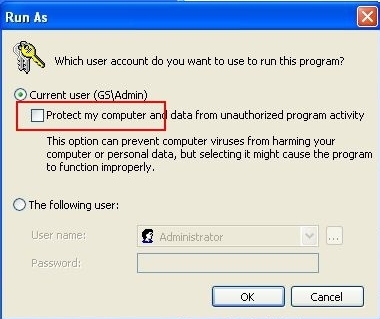
This procedure will terminate the processes launched by the virus.
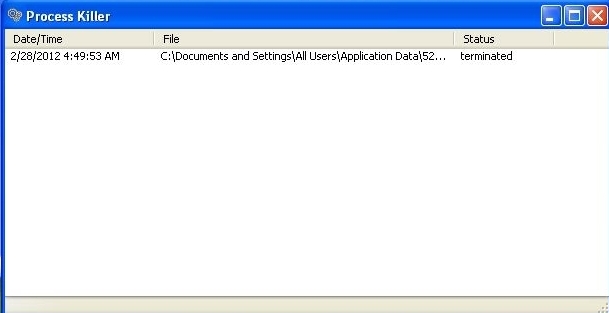
If PKiller has fulfilled its job, run GridinSoft Trojan Killer by clicking on its short cut with the right button of the mouse and choose the option RUN AS. In the appeared Window uncheck the option PROTECT MY COMPUTER AND DATA FROM UNAUTHORIZED PROGRAM ACTIVITY, click OK button.
Smart Fortress 2012 virus manual removal:
Smart Fortress 2012 files to be removed:%UserProfile%\Application Data\[random digits]\[random digits].exe
Smart Fortress 2012 virus registry entries to be removed:
HKEY_CURRENT_USER\Software\Microsoft\Windows\CurrentVersion\RunOnce “[random digits].exe″

