If you need some software to enhance the function of your PC and think on buying Smart HDD for this purpose you are on the wrong way,it is a big mistake, you will regret about it. Smart HDD is not capable for doing anything good in your system; it cannot identify or fix any real system malfunction. If you read this post we hope you will reconsider your attitude towards this fake program. The virus suddenly appears in front of your desktop. It primarily assures that your system swarms with numerous infections and it is necessary to follow all steps displayed to clean the PC. The parasite prompts the user to hit the buttons requested by the fake device. And usually no options are available. If he/she hits “Cancel” button still the fake warning alert comes up again with the next windows startup, compelling the users to click the buttons recommended by it. This is the well-designed plan how to spot the computer with the virus. It installs itself in such way. Upon successful installation the fake alert would state that it has revealed the excellent solution how to remove the unknown Trojans and fix all serious bugs, allegedly detected in your system. They reportedly can cause to the crash of your PC. In order to avoid such critical situation they recommend you to entrust this uneasy issue to Smart HDD, but on condition you pay for the commercial version first. In order to make you confused Smart HDD blocks some exe. Files and it is impossible to run any desirable applications.
Do not be deceived by the cyber crooks who attempt to implement their evil purposes and make money on innocent people. Do not open any personal data for these IT crooks, because this is best gift you may ever do for them. In case you have already done it, contact your bank specialist to dispute your charges. What concerns your PC system; you should provide “emergency aid” at once after revealing your machine is infected. We recommend you not to postpone this important task and use the reputable antispyware software to remove this parasite. The effective removal of this parasite is available for you with the help of GridinSoft Trojan Killer.We hope you will find our removal tutorial easy and helpful. Carefully read it in the section below.
Smart HDD automatic remover:
Smart HDD malware remover:

How to restore your missing data with GridinSoft Trojan Killer:
- Click "Tools" menu and select "Restore hidden files" option. Alternatively, you may simply use the hotkey "Ctrl + 4" while GridinSoft Trojan Killer is running. [caption id="attachment_5447" align="aligncenter" width="200" caption="GridinSoft Tools to restore hidden files"]
- Click "Yes" in the window that appeared.
- Please now restart your PC to apply all changes made.
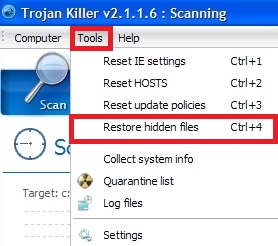 [/caption]
[/caption]
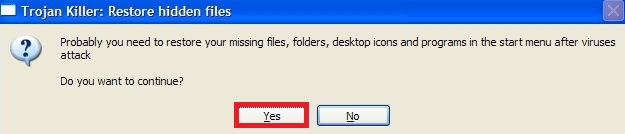
No comments:
Post a Comment